B1 Manuals
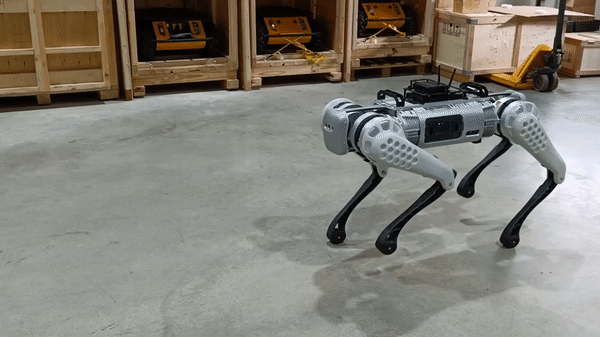
Important
The following text are hyperlinks to demonstratory videos. Click on them to get redirected to the websites.
Attention
It is highly recommended to view the quick start manual and user manual before using the robot to ensure safe and correct operation.
B1 Apps
In the app, you would have to go to the settings option -> Dogs -> and select B1.
B1 Network
For network setup please connect the ethernet cable that is provided with the B1 from the B1 to your computer. After that set-up a static connection as explained below.
Network-IPs
The B1 has the following networks as of 21-Mar-2024 and may vary in future versions, the following table shows the networks
Device |
Network Address |
Password |
|---|---|---|
B1-MCU |
192.168.12.1 |
123 |
Network via Hot-spot
Once the apps are installed users can connect to the native hot-spot of B1 or through the Ethernet port to access its on-board computers.
B1 has the network address range of 192.168.12.*. The SSID of the Wifi network of B1’s hot-spot begins
with UnitreeRoboticsB1-###, where the hash tags represent the B1’s model number and the default password is
00000000 or 8 zeros.
Important
It is recommended to connect to the B1’s 5G network for better connectivity.
Once connected to the WiFi network, one can access B1’s app, web-control, and PCs.
ssh -X unitree@192.168.12.1
The password is 123
B1 Basic Operations
The basic operations for the B1 are provided in the User manual.
Good to know commands:
Walking: START
Prone position: L2+A (Press double times to go onto standing position)
Note
Some features are bound to the version of the B1.
Once connected to the WiFi of the B1. You can access the B1 website by entering the following in the web addess bar 192.168.12.1.
The B1’s Firmware version, motor temperature, vision, and control can all be accessed in here.