Z1 Tutorial
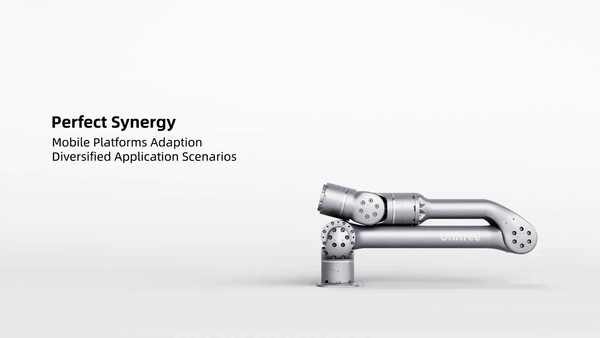
This package supplies Sphinx-based tutorial content to assist you with setting up and operating your Z1 manipulator robot. The tutorials topics are listed in the left column, and presented in the suggested reading order.
Key Features
The Z1 robot from Unitree is a manipulator robot that has several notable features, including:
Lightweight and Compact Design: The Z1 robot is designed to be lightweight and compact, weighing only 12.5 kg and standing at a height of 480 mm.
High Mobility: The robot’s four-legged design provides it with high mobility, allowing it to traverse a wide range of terrains, including uneven surfaces, stairs, and slopes.
Impressive Speed: The Z1 robot can reach speeds of up to 2.5 meters per second, making it one of the fastest quadrupedal robots on the market.
High Payload Capacity: Despite its small size, the Z1 robot has a high payload capacity of up to 5 kg, which makes it suitable for a wide range of applications.
Advanced Sensing Capabilities: The robot is equipped with a variety of sensors, including a 360-degree LiDAR sensor, two 3D cameras, and an inertial measurement unit, which enable it to accurately perceive its environment and avoid obstacles.
Easy to Control: The Z1 robot is designed to be easy to control, with a simple and intuitive user interface that allows users to program the robot’s movements and behaviors.
Long Battery Life: The robot has a long battery life of up to two hours, which allows it to operate for extended periods without needing to recharge.
Versatile Applications: The Z1 robot can be used in a wide range of applications, including research, education, and industrial automation.
Important
These tutorials assume that you are comfortable working with ROS. We recommend starting with our ROS tutorial if you are not familiar with ROS already.